马上注册,结交更多好友,享用更多功能,让你轻松玩转社区。
您需要 登录 才可以下载或查看,没有帐号?立即注册
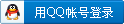
x
- Option Explicit
- ''' """""""""""""""""""""""""""""""""""""""""""""""""""""""""""""""""""""""
- ''' Copyright ?1999, 2000 Agilent Technologies Inc. All rights reserved.
- '''
- ''' You have a royalty-free right to use, modify, reproduce and distribute
- ''' the Sample Application Files (and/or any modified version) in any way
- ''' you find useful, provided that you agree that Agilent Technologies has no
- ''' warranty, obligations or liability for any Sample Application Files.
- '''
- ''' Agilent Technologies provides programming examples for illustration only,
- ''' This sample program assumes that you are familiar with the programming
- ''' language being demonstrated and the tools used to create and debug
- ''' procedures. Agilent Technologies support engineers can help explain the
- ''' functionality of Agilent Technologies software components and associated
- ''' commands, but they will not modify these samples to provide added
- ''' functionality or construct procedures to meet your specific needs.
- ''' """"""""""""""""""""""""""""""""""""""""""""""""""""""""""""""""""""""""
- '
- Dim DMM As VisaComLib.FormattedIO488
- Dim m_ioAddress As String
- Const IO_ADDRESS = "ASRL2::INSTR"
- Private Sub cmdConfigure_DragDrop(Source As Control, X As Single, Y As Single)
- End Sub
- Private Sub cmdMeasure_Click()
- ' The following example uses Measure? command to make a single
- ' ac current measurement. This is the easiest way to program the
- ' multimeter for measurements. However, MEASure? does not offer
- ' much flexibility.
- '
- ' Be sure to check set the instrument address on the control
- ' to match the instrument
- '
- Dim reply As Double
-
- ' As part of the example, we check to see if this is RS232,
- ' If it is RS232 we first set the instrument to remote
- '
- ' We need to do a Connect because we are using the io layer
- If InStr(1, DMM.IO.ResourceName, "ASRL") Then ' the io is RS232
- ' send the remote for RS232
- DMM.WriteString "Syst:Rem"
- ' for fast PC's > 300MHz add a delay of >= 50 ms
- delay 50
- End If
-
- ' Clear the text box
- txtResult.Text = ""
- txtResult.Refresh
-
- ' EXAMPLE for using the Measure command
- With DMM
- .WriteString "*RST"
- .WriteString "*CLS"
- ' Set meter to 1 amp ac range
- .WriteString "Measure:Current:AC? 1A,0.001MA"
- ' for fast PC's add a delay of => 50 ms
- delay 200
- reply = .ReadNumber
- End With
-
- txtResult.Text = reply & " amps AC"
-
- End Sub
- Private Sub cmdConfigure_Click()
- ' The following example uses CONFigure with the dBm math operation.
- ' The CONFigure command gives you a little more programming flexibility
- ' than the MEASure? command. This allows you to 'incrementally'
- ' change the multimeter's configuration.
- '
- ' Be sure to check set the instrument address on the control
- ' to match the instrument address setting
- '
- Dim Readings() As Variant
- Dim i As Long
- Dim status As Long
-
- On Error GoTo ConfigError
-
- ' EXAMPLE RS232
- ' As part of the example, we check to see if this is RS232,
- ' If it is RS232 we first set the instrument to remote
- '
- ' We need to do a Connect once because we are using the io layer
- If InStr(1, DMM.IO.ResourceName, "ASRL", vbTextCompare) > 0 Then ' the io is RS232
- ' send the remote for RS232
- DMM.WriteString "Syst:Rem"
- End If
-
- ' clear the text box so we can tell when new data arrives
- txtResult.Text = ""
- txtResult.Refresh
-
- ' EXAMPLE for using the CONFigure command
- With DMM
- .IO.Timeout = 10000 ' Set timeout to 10 sec to allow time to take reading
- .WriteString "*RST" ' Reset the dmm
- .WriteString "*CLS" ' Clear dmm status registers
- .WriteString "CALC:DBM:REF 50" ' set 50 ohm reference for dBm
- ' the CONFigure command sets range and resolution for AC
- ' all other AC function parameters are defaulted but can be
- ' set before a READ?
- .WriteString "Conf:Volt:AC 1, 0.001" ' set dmm to 1 amp ac range"
- .WriteString "Det:Band 200" ' Select the 200 Hz (fast) ac filter
- .WriteString "Trig:Coun 5" ' dmm will accept 5 triggers
- .WriteString "Trig:Sour IMM" ' Trigger source is IMMediate
- .WriteString "Calc:Func DBM" ' Select dBm function
- .WriteString "Calc:Stat ON" ' Enable math and request operation complete
- ' for fast PC's (RS232 only) add a delay before a query of > 50 ms
- delay 200
- .WriteString "Calc:Stat ON;*OPC?" ' Enable math and request operation complete
- status = .ReadNumber ' A returned value indicates dmm is ready
- ' for fast PC's (RS232 only) add a delay before a query of > 50 ms
- delay 200
- .WriteString "Read?" ' Take readings; send to output buffer
- Readings = .ReadList() ' Get readings and parse into array of doubles
- End With
-
- ' print to Text box
- txtResult.Text = ""
- For i = 0 To 4
- txtResult.SelText = Readings(i) & " dBm" & vbCrLf
- Next i
-
- Exit Sub
-
- ConfigError:
- MsgBox "Error in Config: " & Err.Description
- End Sub
- Private Sub cmdSetIO_Click()
- ' set the I/O address to the text box in case the
- ' user changed it.
- ' bring up the input dialog and save any changes to the
- ' text box
- Dim mgr As AgilentRMLib.SRMCls
- Dim sfc As VisaComLib.ISerial
- On Error GoTo ioError
- m_ioAddress = InputBox("Enter the IO address of the DMM", "Set IO address", m_ioAddress)
- If Len(m_ioAddress) > 5 Then
- Set mgr = New AgilentRMLib.SRMCls
- Set DMM = New VisaComLib.FormattedIO488
- Set DMM.IO = mgr.Open(m_ioAddress)
- ' Set RS232 parameters if this is RS232
- If DMM.IO.HardwareInterfaceName = "ASRL" Then
- Set sfc = DMM.IO
- sfc.BaudRate = 9600
- sfc.FlowControl = ASRL_FLOW_DTR_DSR
- ' For RS232 set the termination character to LF
- DMM.IO.TerminationCharacter = 10
- DMM.IO.TerminationCharacterEnabled = True
- ' send the remote for RS232 only
- DMM.WriteString "Syst:Rem"
- End If
- End If
- Exit Sub
- ioError:
- MsgBox "Set IO error:" & vbCrLf & Err.Description
- End Sub
- Private Sub Form_Load()
- m_ioAddress = IO_ADDRESS
- cmdSetIO_Click
- End Sub
|
 |Archiver|手机版|小黑屋|紫外工控论坛.
( 苏ICP备11032118号-1 )
|Archiver|手机版|小黑屋|紫外工控论坛.
( 苏ICP备11032118号-1 )