马上注册,结交更多好友,享用更多功能,让你轻松玩转社区。
您需要 登录 才可以下载或查看,没有帐号?立即注册
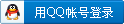
x
file:///C:/Documents%20and%20Settings/lq/Application%20Data/Tencent/Users/479623060/QQ/WinTemp/RichOle/_F}OVY}D$TLWO30ODZLTXQE.jpg
这个程序点击左边和右边的按钮可以使曲线绘制出来 ,然后整个图形从右至左刷新,可以用来做实时曲线图使用,只需要修改部分代码,是个不错的学习资料,我也是从网上扒下来的,特此分享,并特别感谢写这段代码的同志!
Form 窗口下的程序
:
''''''''''''''''''''''''''''''''''''
'Simple diagrams
'Just add new reference to cls_diagram!
'By Sami Riihilahti
'Free to use at any case!
''''''''''''''''''''''''''''''''''''
Public linediagram As New Cls_diagram
Public tancounter As Single 'We are using this just to create tan diagrams
Private Sub Command1_Click()
tancounter = tancounter + 1
End Sub
Private Sub Command2_Click()
tancounter = tancounter - 1
End Sub
Private Sub Form_Load()
With linediagram
.InitDiagram Picture_line, RGB(255, 255, 0), True, , True
.Max = 100
.HorzSplits = 9
.VertSplits = 9
.DiagramType = TYPE_LINE
.RePaint
End With
End Sub
Private Sub Picture_line_Paint()
linediagram.RePaint
End Sub
Private Sub Timer1_Timer()
'Just randomize a new value in this sample
Dim value As Single
value = tancounter
linediagram.AddValue value
linediagram.RePaint
Text1.Text = tancounter
End Sub
类模块中的程序
Public HorzSplits As Long
Public VertSplits As Long
Public Max As Single 'Max value
Private ValueArray() As Single 'Array to hold values
Private mem_LineColor As Long
Private mem_GridColor As Long
Private mem_ShowGrid As Boolean
Private mem_pBox As PictureBox
Private mem_pBoxHeight As Long
Private mem_pBoxWidth As Long
Private mem_movingGrid As Boolean
Private StartPosition As Long 'Needed to not to display first zero values when starting a new diagram
Private GridPosition As Long
Private Liqiang As Integer
Private Pengcen As Long
Public Enum ENUM_DIAGRAMTYPE
TYPE_LINE = 0
TYPE_POINT = 1
End Enum
Public DiagramType As ENUM_DIAGRAMTYPE 'Type of diagram (line or point)
Const const_tolerance = 0.0001 'Used to fix last line tolerance problem in some cases
Public Function InitDiagram(pBox As PictureBox, LineColor As Long, ShowGrid As Boolean, Optional GridColor As Variant, Optional MovingGrid As Variant)
pBox.ScaleMode = vbPixels 'Set pixel scale mode
mem_LineColor = LineColor
mem_ShowGrid = ShowGrid
pBox.ScaleHeight = 400
pBox.ScaleWidth = 600
mem_pBoxHeight = pBox.ScaleHeight
mem_pBoxWidth = pBox.ScaleWidth
'If user didn't give a grid color, we are using default (dark green) color
If IsMissing(GridColor) Then
mem_GridColor = RGB(0, 130, 0) 'Dark green
Else:
mem_GridColor = GridColor
End If
'If user didn't give a movingGrid parameter, we are using default (off)
If IsMissing(MovingGrid) Then
mem_movingGrid = False
Else:
mem_movingGrid = MovingGrid
End If
Set mem_pBox = pBox 'Save picturebox, so we dont need to ask it again
'Allocate array to hold all diagram values (value per pixel)
Liqiang = mem_pBoxWidth / 120
ReDim ValueArray(119)
StartPosition = Liqiang * 120 - 5
Pengcen = Liqiang * 120
GridPosition = Liqiang
End Function
Public Sub AddValue(value As Single)
Dim l As Long
'Check if InitDiagram has not been executed yet
If mem_pBox Is Nothing Then
'Failed! (exit function)
Exit Sub
End If
'Move all values from array one position lower
For l = 1 To 119
ValueArray(l - 1) = ValueArray(l)
Next
'Max can't be 0 or smaller
If Max <= 0 Then Max = 1
'Add new value to the last element of array
ValueArray(l - 1) = mem_pBoxHeight - ((value / Max) * mem_pBoxHeight)
If StartPosition >= 10 Then StartPosition = StartPosition - Liqiang
GridPosition = GridPosition - Liqiang
End Sub
Public Sub RePaint()
Dim x As Single
Dim y As Single
Dim l As Long
Dim i As Integer
'Check if InitDiagram has not been executed yet
If mem_pBox Is Nothing Then
'Failed! (exit sub)
Exit Sub
End If
'Create background image
'First clear hole picture box, then draw grid if set, then draw diagram
mem_pBox.Cls 'Clear picturebox
'Draw grid if set
If (mem_ShowGrid) Then
mem_pBox.ForeColor = mem_GridColor
'Draw vertical lines with or without using gridposition
If (mem_movingGrid) Then
For x = GridPosition To mem_pBoxWidth - 1 Step ((mem_pBoxWidth - 1) / (VertSplits + 1)) - const_tolerance
mem_pBox.Line (x, 0)-(x, mem_pBoxHeight)
Next
Else:
For x = 0 To mem_pBoxWidth - 1 Step ((mem_pBoxWidth - 1) / (VertSplits + 1)) - const_tolerance
mem_pBox.Line (x, 0)-(x, mem_pBoxHeight)
Next
End If
For y = 0 To mem_pBoxHeight - 1 Step ((mem_pBoxHeight - 1) / (HorzSplits + 1)) - const_tolerance
mem_pBox.Line (0, y)-(mem_pBoxWidth, y)
Next
'Reset gridposition, when first line is not visible anymore
If GridPosition <= -(Liqiang * 120) Then
GridPosition = Liqiang
End If
End If
'Draw line diagram only if theres 2 or more values defined
If StartPosition <= 595 Then
mem_pBox.ForeColor = mem_LineColor
i = 119
Select Case DiagramType
Case TYPE_LINE
For l = StartPosition + 5 To 590 Step Liqiang
mem_pBox.Line (l, ValueArray(l / Liqiang))-(l + Liqiang, ValueArray(l / Liqiang + 1))
Next
End Select
End If
End Sub
|
 |Archiver|手机版|小黑屋|紫外工控论坛.
( 苏ICP备11032118号-1 )
|Archiver|手机版|小黑屋|紫外工控论坛.
( 苏ICP备11032118号-1 )