马上注册,结交更多好友,享用更多功能,让你轻松玩转社区。
您需要 登录 才可以下载或查看,没有帐号?立即注册
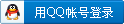
x
- 因为要做一个在线阅读模块,所以研究了一天,终于找到了一个比较好的方案:
- 1.准备两个工具,office 运行库(interop),虚拟打印机Tagged Images Printer (就是MSOFFICE中Document Imaging的组件)
- 2.原理就是用虚拟打印机打印到文件,再把tiff格式转成普通图像格式
- 这里是实现:
- 添加对应的引用
- view plaincopy to clipboardprint?
- using Word = Microsoft.Office.Interop.Word; 
- using PPT = Microsoft.Office.Interop.PowerPoint; 
- using EXECL = Microsoft.Office.Interop.Excel; 
-  
- 以下是doc转图像的method
- view plaincopy to clipboardprint?
- string imagepath = null; 
- /// <summary> 
- /// doc 转 图像 
- /// </summary> 
- /// <param name="filepath">要转换的文档的路径(要加文件名)e.g. : C:\users\jackyyf\desktop\abc.doc</param> 
- /// <param name="temppath">临时文件的路径(不要加文件名)e.g. : C:\users\jackyyf\desktop\</param> 
- /// <param name="outputpath">输出的文档的路径(要加文件名)e.g. : C:\users\jackyyf\desktop\abc.jpg</param> 
- public void DOCtoIMAGE(string filepath,string temppath,string outputpath, System.Drawing.Imaging.ImageFormat imageformat) 
- { 
-     object FileName = (object)filepath; 
-     object ReadOnly = (object)true; 
-     object PrintToFile = (object)true; 
-     object OutPutFiletemp = (object)temppath+DateTime.Now.Ticks.ToString()+".tiff"; 
-     Word.ApplicationClass appclass = new Word.ApplicationClass(); 
-     appclass.Documents.Open(ref FileName, ReadOnly: ref ReadOnly); 
-     appclass.ActivePrinter = "Tagged Images Printer"; 
-     appclass.PrintOut(FileName: ref FileName,  
-                       PrintToFile: ref PrintToFile,  
-                       OutputFileName: ref OutPutFiletemp); 
-     appclass.Documents.Close(); 
-     appclass.Quit(); 
-     System.Drawing.Image img = System.Drawing.Image.FromFile(OutPutFiletemp.ToString()); 
-     img.Save(outputpath, imageformat); 
-     img.Dispose(); 
-     File.Delete(OutPutFiletemp.ToString()); 
- } 
-  
- 这是ppt转图像的代码,还没做method. 
- 因为ppt可以直接保存 为图像,就简单一点了,呵呵
- view plaincopy to clipboardprint?
- PPT.ApplicationClass PPTappclass = new PPT.ApplicationClass(); 
- PPT.Presentation PPTpre = PPTappclass.Presentations.Open(@"C:\Users\jackyyf\Desktop\haha.ppt", Office.MsoTriState.msoFalse, Office.MsoTriState.msoFalse, Office.MsoTriState.msoFalse); 
- PPTpre.SaveAs(@"C:\Users\jackyyf\Desktop\haha.jpg", PPT.PpSaveAsFileType.ppSaveAsJPG); 
-  
- 这是execl转图像的代码,没做method, 文件路径自己去改了..
- view plaincopy to clipboardprint?
- object ActivePrinter = (object)"Tagged Images Printer"; 
- object PrintToFile = (object)true; 
- object PrToFileName = (object)@"C:\users\jackyyf\desktop" + DateTime.Now.Ticks.ToString(); 
- EXECL.ApplicationClass EXECLappclass = new EXECL.ApplicationClass(); 
- EXECL.Workbook EXECLwb = EXECLappclass.Workbooks.Open(@"C:\users\jackyyf\desktop\haha007.xls"); 
- EXECLwb.PrintOutEx(ActivePrinter: ActivePrinter, PrintToFile: PrintToFile, PrToFileName: PrToFileName); 
- EXECLwb.Close(); 
- EXECLappclass.Quit(); 
- System.Drawing.Image img = System.Drawing.Image.FromFile(PrToFileName.ToString()); 
- img.Save(@"c:\users\jackyyf\desktop\haha.jpg", System.Drawing.Imaging.ImageFormat.Jpeg); 
- img.Dispose(); 
- File.Delete(PrToFileName.ToString()); 
http://hi.baidu.com/zzxap/blog/item/51f1e2fa7b1bb60da9d3110d.html |
 |Archiver|手机版|小黑屋|紫外工控论坛.
( 苏ICP备11032118号-1 )
|Archiver|手机版|小黑屋|紫外工控论坛.
( 苏ICP备11032118号-1 )